Certificates
-
How do I access my certificates?
- Log in.
- Select My Activity on the main menu. Then select ‘Certificates’:
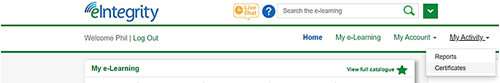
- If you have accessed content on a programme with completion certificates, that programme will be listed.
- Select the programme.
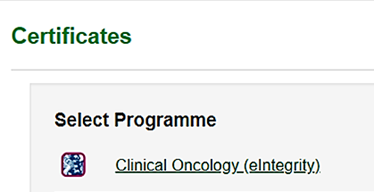
- Navigate to the module or learning path with the required certificate. If the programme, module or learning path has not been completed, the certificate icon will be greyed out and you will not be able to print a certificate. Once you have completed all the sessions, the certificate icon will be fully visible and you can download or print a certificate as needed.
. - Select the certificate icon and follow the browser instructions to save or view the certificate.
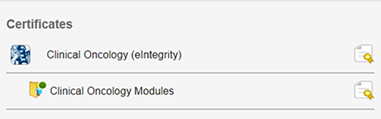
Certificates are shown on page 1 of the PDF. A Programme/Course Summary report is also included from page 2 onwards. Please note: for some programmes, you need to pass an assessment to be awarded the certificate. This information is detailed on the individual programme pages, where relevant.
You can also access certificates from the My e-Learning section of the Portal.
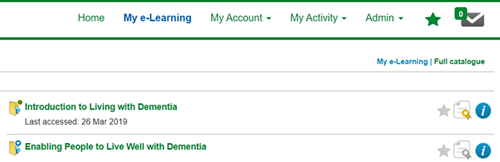
-
How do I know which programmes have certificates?
Completion certificates are available when you have completed (or passed, where appropriate) all the sessions in a specific module, learning path or programme. If a certificate is available for a programme, you will see a certificate icon by the programme title in the My e-Learning section. The certificate icon will also appear against the modules and learning paths within that programme.
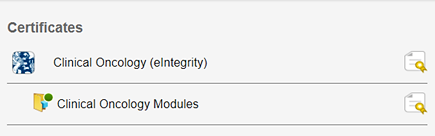
If the programme, module or learning path has not been completed, the certificate icon will be greyed out and you will not be able to generate a certificate. Once you have completed all the sessions, the certificate icon will be fully visible. You can then download your certificate by selecting the icon.
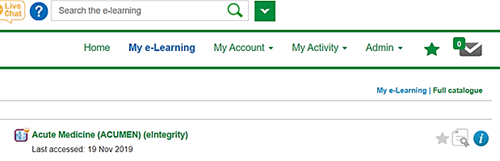
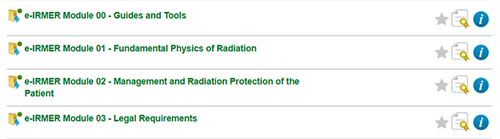
-
How do I print out additional copies of my certificates?
You can save the PDF certificate file and then print out as many copies as you need. Alternatively, you can re-generate the certificate at a later date and then print out additional copies.
See How do I access my certificates.
If you have accessed the sessions mentioned on the certificate since you last printed it out and the status has changed, the new certificate may show these revised status results.
Find out more information on which activity is included on the certificate.Please note: you will only be able to print out certificates while you have a current licence for the relevant e-learning programme.
-
Can I keep my certificates electronically?
When you access your certificate through the Portal, you can save the file electronically as many times as you wish. If you have accessed the sessions mentioned on the certificate since you last printed it and the status has changed, the new certificate may show these revised status results.
Please note: you will only be able to print out certificates while you have a current licence for the relevant e-learning programme.
-
Who else can access my certificates?
Your certificates can only be accessed through your own account.


