Click on 'Check my device' to run the Technical Checker.
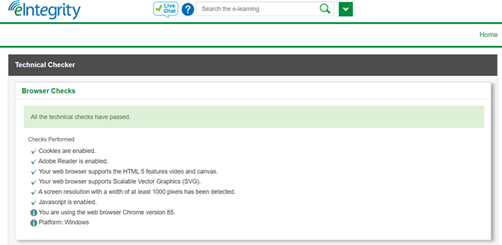
Our Technical Checker will show whether or not:
• cookies are enabled
• a PDF reader is installed
• your browser supports HTML 5
• your browser supports Scalable Vector Graphics (SVG)
• your device has a screen resolution of at least 1000 pixels
• JavaScript is enabled.