- Log in.
- Select My Account on the menu. Then select 'Personal Details'.
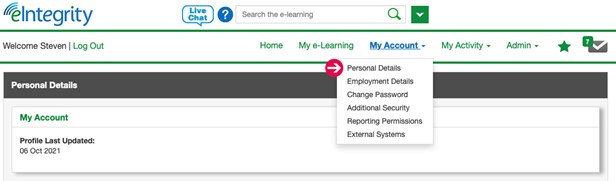
- Update your details.
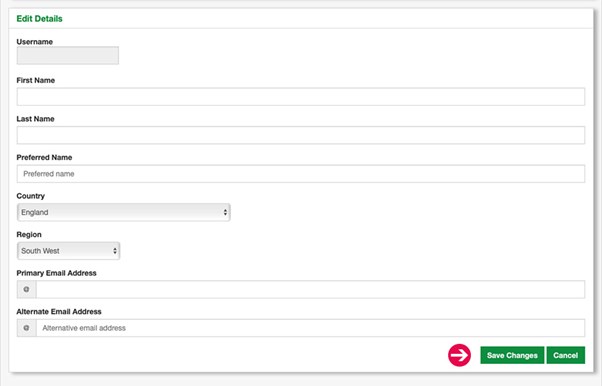
4. Select the 'Save Changes' button to store the updated details.
You can also change your password and set up security questions by selecting the relevant option within My Account.